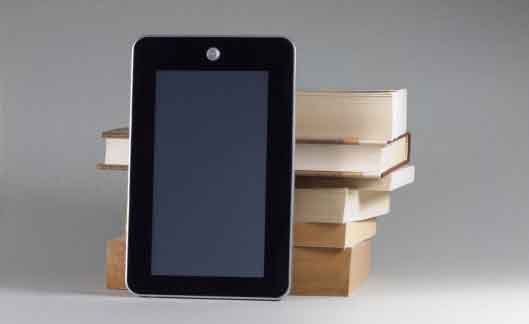Not only is Amazon a great way to buy things, it is also absolutely unparalleled for the way in which it encourages us, its customers, to become its suppliers too and start a business with them.
Not only is Amazon a great way to buy things, it is also absolutely unparalleled for the way in which it encourages us, its customers, to become its suppliers too and start a business with them.
We’ve looked at the various ways you can make money on Amazon in the past but today I’m going to tell you how to self publish with Amazon
This includes how you can create your own books, ebooks, audio books, video and music and have what is perhaps the world’s biggest online business sell them for you, and you won’t necessarily need any books of your own!
Not 1 but 3 ways you can publish with Amazon
One of the good things about publishing with Amazon is that there are not just one but three opportunities in one. You can operate some or all of them. Here’s a quick run-through of the main opportunities:
1. Publishing paper books. You can create and sell conventional paper books on Amazon and sell them alongside thousands of existing titles. This is easier than you think as you do not need to write or print any books yourself (more about how this works later).
2. Publishing ebooks. Electronic books are one of the up-and-coming products of the decade. You can create and sell ebooks on Amazon using their Kindle system which is perhaps the most well- known ebook reading platform in the world.
3. Publishing audio books, music and video.
Audio books are a niche publishing product maybe, but they have a steady demand. It’s also possible to make and sell these on Amazon. When you publish with Amazon you can also publish and sell video and music and start your own film company or music label. This isn’t quite as easy as book publishing, but I will briefly cover it later in case you’re interested.
(You’ll also be able to sell ebooks and downloads on iTunes, another massive digital marketplace.)
What you need to get started publishing with Amazon
Although publishing with Amazon is (you guessed it) a publishing opportunity it is also basically an online business opportunity. You’ll need a PC and an Internet connection of course. (But as Amazon’s systems are fairly intuitive you won’t need any technical knowledge to speak of.)
You might be surprised to hear that you WON’T need to print or stock any books to get started publishing with Amazon (unless you particularly want to). I’ll explain how this is possible shortly.
This is also an opportunity you can run part or full-time from home. You won’t need any equipment, staff or storage space. You won’t need to travel around selling books. You won’t need much capital, especially for the digital products.
What could you publish with Amazon?
The first thing you need to get started Amazon publishing is to come up with a good idea for a book or books you want to publish with them. If anything’s going to be tricky about this, it’s that there are too many possibilities. For starters, think about publishing something you’re knowledgeable about or interested in yourself. What sort of books would YOU like to buy on your subject of interest but currently can’t easily find?
Spend an hour or so in your local bookshop and get a few ideas. Also take some cues from what’s already selling well (ask the staff what they get asked for most) and come up with your own twist on it. Check out some best-seller lists to get a feel of this. (The New York Times has a good best-seller list. It’s here: www.nytimes.com/pages/books/bestseller/)
Here are a few more tips:
• Non-fiction tends to sell for higher prices than fiction on Amazon. Especially instructional/educational/how to/text/academic and reference books.
• Keep your idea fairly niche. A small, specialist interest that isn’t well catered for by existing books. This means you won’t be competing with big, mass -market publishers – and niche information tends to sell for a higher price too. Even if it’s a fairly small circulation book or ebook you can still make good money from it as a small publisher.
• Think global. With Amazon you can sell your books all over the world. So try and think of something that will sell in several countries – if it will sell in Amazon’s biggest market, the USA, all the better. Avoid books that are too local. (You can even do foreign language books in future if you want to!)
• Keep it fairly simple. Avoid books that need a lot of illustration and/or photos. That will make them easy and cheap to produce – more information about this shortly.
Here are a few ideas: You could publish a novel. Or short stories. Or a biography. A history book. A travel guide. A children’s book. Something humorous. A cookery book. Gardening book. A DIY book. Health/fitness book. A business manual. Some kind of “how-to book” or manual – on car repairs, or sport, pets, hobbies, betting, etc. Even some kind of educational or text book. Or a reference book or directory.
Finding material for your books made simpler
Once you’ve got a few ideas for a book you want to publish think about how you’re going to find the material for it. In fact, I’d suggest you do THIS before you finally commit to idea, since it’s easier to find material for some books than others.
There are a few possibilities here:
• You could write something yourself. If you like writing, Amazon is a great way to self-publish.
• Hire a writer to write it for you. Either pay them a flat fee or offer them a royalty on sales, just like conventional publishers do. Use a freelancing site like Elance.com to find writers.
• Joint venture with a publisher. Approach the publisher of an existing paper book you like and do a deal with them for the rights to publish it as an ebook or audio book. (If you are interested in selling ebooks on Amazon.) Most traditional publishers don’t have much idea about ebooks/audio books.
• Lift information from the public domain. Look for public domain material that you can simply re-use for free. Most books and other written material are no longer copyright after a certain period (normally 70 years) after the author’s death. Amazon are perfectly willing for you to sell freely-available public domain material, subject to a few conditions.
Here’s a library of copyright free material to get you started: Project Gutenberg at www.gutenberg.org. There are thousands of books on there that you can lift, repackage and republish for free – including many ever-popular old classics and great books that were once published and have since been forgotten about.
So if you wanted to publish your own edition of a classic like Great Expectations or Mrs. Beeton’s famous cookbook you could do – all for free!
• Wikipedia. You might not know it, but it’s perfectly possible to take material from the Wikipedia online encyclopaedia and republish it – as Wikipedia is open access material. The only condition is that you must credit the source in your book. At least one company, Books LLC, is already doing this with some success on Amazon.
If you know Wikipedia you will know that there is TONS of material there that could be cut, pasted and made into a comprehensive book on any subject. All for free.
Next let us look at the different ways you can publish on Amazon.
How to publish paper books with Amazon
You already know that Amazon sells books from all the big, established publishers. But what you might not know is that they will sell books on behalf of ANY publisher, or would-be publisher.
So with Amazon you can set yourself up as a publisher, publish books, and Amazon will sell them for you. (It’s certainly a whole lot easier than trudging round individual bookshops trying to get them to stock your books, which is how it used to be done.)
There are two ways you can sell your books through Amazon: Firstly, you can become an ordinary Marketplace seller and upload details of your books to Amazon’s system. When a book sells Amazon will send you a “Sold Dispatch Now” email and you simply post it to the customer. More details of Marketplace here: services.amazon.co.uk/services/sell-on-amazon
The second method is to become an Amazon Advantage seller. And this is what I am going to concentrate on here.
There are a number of advantages to being an Advantage seller. One of them is the in stock availability system. This means that Amazon will order copies of your book from you, keep it in stock and handle all fulfilment. So when a customer orders they can ship your books right out. According to Amazon it means customers are MUCH more likely to order your book than if it is supplied by you through the conventional system.
Another big advantage is that you can manage the content of your sales page on Amazon. Advantage gives you the ability to include bibliographic data, descriptions, editorial reviews, artwork, etc., all at no charge. Amazon says that the more potential customers know about your titles, the more likely they are to make a purchase.
Amazon also say that Advantage books get preference in searches and rankings too.
How to join Amazon Advantage
All you need to become a publisher with Amazon Advantage is Internet access, an email address and a bank account to receive your payments. You musteither be the publisher or have the distribution rights for the books you want to sell. Advantage membership costs £23.50 a year, but there are no fees to list books.
You can sign up here: advantage.amazon.co.uk/gp/vendor/public/join
Each book needs to meet what Amazon call their “suitability standards”. These standards relate to quality, value, subject matter, production standards and compliance with intellectual property and libel rules. (More or less all that is excluded is pornographic or racist material, but I’m guessing you weren’t intending to publish that anyway.)
ISBN codes. This is important. It is the key to selling on Amazon. You will need an ISBN code for your book. An ISBN or International Standard Book Number is a unique reference number that the book trade use to identify one book from another. Each edition and format of book (i.e., paper, ebook or audio) has a separate ISBN.
You can get an ISBN from the UK ISBN Agency. Tel 0870 777 8712. Website: www.isbn.nielsenbook.co.uk Ten ISBN numbers currently cost £66.36.
Once you apply for an ISBN, basic details of your book will (or should) automatically be picked up by Amazon’s system. Having an ISBN will also mean details of your book will be available to bookshops and libraries worldwide, so you may also receive orders from them.
Bar codes. Your book also needs to have a scannable bar code printed on the book. The bar code must scan to match the ISBN on the book. Your book printer can usually do this for you.
Pricing. With Amazon Advantage you can set the recommended retail price. It is not fixed by Amazon or anyone else.
So you can set your price at what you think your information is worth and what people will pay for it. It could be anything in the region of £10, £20, £30 a copy or even more. Have a look round for what books on similar subjects sell for. Price isn’t related to the length of your book. If it is high quality, in- demand information, it can sell for more. Generally more specialist, niche books will sell for more.
How Amazon Advantage works
Selling on Amazon Advantage is designed to be straightforward. Once you’ve got your ISBN and arranged printing (more about this shortly) you can upload details of your book to Amazon. It will then be available for Amazon’s millions of customers worldwide to order.
Tip. If you wish you can upload details of books you have YET to publish to Amazon and they will take advance orders for you. This can be a good way of testing if there is demand for a book, before you spend money on getting it printed and so on.
Amazon will order what they want from you to meet anticipated sales – normally just a small quantity initially. You send the stock to Amazon and they ship it to the customer. As the book sells Amazon will automatically re-order if from you. Every month you need to send Amazon an invoice for the books sold. They will pay you automatically for books they buy at the end of the following month you invoice them.
Amazon trade discounts. Amazon charges for their sales and distribution service by way of buying your books at a trade discount.
For most sales Amazon take a 60% cut. If your annual turnover exceeds £50,000 they claim 55%. If you join the Advantage Professional plan, which is specifically for professional, technical and medical books which are more likely to sell in smaller volumes, Amazon takes a discount of 40% – cut to 35% if your annual turnover exceeds £25,000 (Advantage Professional Premium).
Now maybe you are thinking 60% cut is a lot of money. But when you realise that they do everything in selling and fulfilling your book it isn’t that much. Sixty per cent is a perfectly normal distributor commission in the publishing world. The only other thing you have to pay for is the printing of the book (if it’s a paper book of course).
Here’s an example of how it might work:
Selling price of your book £19.99
Amazon trade discount 60% – £11.99
Gross profit £8.00
Cost of printing (example) – £2.00
Net profit per copy sold £6.00
Remember, Amazon is a global marketplace… your book will be on sale in 160 countries to millions of existing customers… but even if you sold just a few thousand of copies you could still do very well.
Book production and printing made simpler
If you are publishing paper books with Amazon you will have to get them compiled and printed at some stage. Well, there are two ways of doing this: The first is to find a printer and get them printed in the normal way. Be sure to shop around, check quality and compare quotes to get the best deal.
But there is another, much better way which means you do not need to get books printed and hold stocks, nor pay up front for them. I’d suggest this is most suitable for Amazon Advantage. It’s called print-on-demand or POD publishing.
POD is a very clever system that’s been made possible by modern digital printing. You compile your book in the normal way. But you don’t have many or even any copies printed. Instead you send the electronic file to a POD publisher who holds it on their computer system.
Now, buyers who want to buy your book order it from you, a bookshop or through Amazon in this case. Then, when orders come in the POD publisher instantly prints anything from a couple of hundred to a handful of copies and sends your book directly to the customer (or Amazon). Often within just a few days of the order coming in.
The good thing with POD publishing is that you don’t need to print (and pay for) thousands of copies up front as publishers used to have to do. So there’s no large financial outlay or waste if your books don’t sell well. It’s ideal for small self-publishers.
It’s also easy to get started. All you need to do (in most cases) is send your book to the POD publisher as a MS Word file or alternatively a PDF file. The file is then uploaded onto their computer system and is available for immediate printing on demand. There are no paper proofs or waiting weeks for copies to be printed.
Again, shop around for the best POD deal. Here are a few contacts for POD printers you might find useful. Lulu at www.lulu.com. Print On Demand at www.printondemand-worldwide.com. Authorsonline at www.authorsonline.co.uk (who offer additional publishing services not just print on demand). Amazon.co.uk also offer POD but only if you have 50 or more titles.
Note. It’s important to note that there is no guarantee that Amazon will be able to sell your books. So there is a degree of risk with the Amazon Advantage system.
How to publish ebooks with Amazon
Maybe you’re thinking that paper book publishing is a bit 20th century. Or maybe you don’t have the cash to even print a few dozen books. Well the solution is to look at ebook publishing with Amazon.
As you might know, electronic books (or ebooks for short) are books that can be bought, sold and downloaded over the Internet and read on a computer. Well, Amazon is one of the worldwide pioneers in ebook publishing too and are happy for you to link up with them to produce and sell ebooks.
Amazon do this in a slightly different way to that for paper books. They do it through their Kindle system. Kindle is an ebook reader designed to make reading ebooks as convenient as reading paper books. Kindle is fairly new in the UK so far but is much more popular in the USA, and what succeeds there inevitably succeeds here too.
Amazon won’t say how many Kindles they have sold but it’s estimated at around eight million, with two million more sold each year. They have revealed though that they are now selling more ebooks than paperbacks – about 120 ebooks for every 100 paperbacks. So you can see the obvious potential for getting involved now.
As with paper books Amazon are happy for anybody to publish their own ebooks for reading on the Kindle. Not only that, but they will sell them in their ever-expanding Kindle bookstore for you, and pay you a royalty on every copy sold.
Actually, Kindle publishing is a little bit better than that because there are also now apps (or applications) that allow Kindle ebooks to be read on today’s modern smart mobile phones and mobile devices. So your ebook will also be available to sell to users of the iPad, iPhone, iPod Touch, Blackberry and Android-based devices. (As well as good old-fashioned PCs and Macs too.)
To get started with Amazon Kindle publishing you need a book idea, just the same as a paper book. Your books can be the same as any paper books you publish, or completely different. (Bear in mind that reading books on a computer screen, or a smart phone, is a little different to reading a paper book – so choose your idea accordingly.) The next stage is to turn your material into a Kindle ebook. You don’t need any computer programming or any technical expertise to do it. You don’t actually need to own a Kindle either.
Here’s how to do it: Go to Amazon.com – rather than Amazon.co.uk. Go to the bottom of the page and click “Self Publish With Us”. Now click on “Kindle Books”. This will take you to Amazon’s Kindle Direct Publishing platform which is the system you use to prepare and upload your ebook for Kindle. (It’s fairly self-explanatory. If you can use a wordprocessor you can probably use Kindle Direct Publishing. Plus there’s a useful “Help” section.)
ISBNs are currently optional for ebooks.
Once your ebook is finished and uploaded it automatically goes on sale in Amazon’s Kindle Store alongside 750,000 (and growing) ebooks that are already available there. This means that anybody who owns a computer, a Kindle or a suitable mobile phone anywhere in the world can see details of your book then buy, download and read it.
Amazon Kindle royalties. For every copy of your book sold Amazon pay you a commission. This ranges between 35% and 70% depending on the type of book and where it is sold. There is also a small “delivery fee” to pay for the download. (As this royalty system is quite complex do check it before you go ahead.)
Note that VAT is chargeable on ebooks if you are VAT registered, unlike paper books.
Now maybe the 35% royalty is quite low. But think of it this way: If you source material from the public domain you could find a book to publish for free. Once your book is uploaded the whole process is automated – Amazon does everything for you. There’s no printing. So your overheads will be negligible. That 35% is almost all profit.
Amazon also makes your book available to millions of potential buyers worldwide which you would be hard-pressed to reach with any other method. So if, say, your book sells for £10 you would earn around £3.50 for each sale. On a 70% royalty you would earn around £7 on each sale. So even if your book only sells a few thousand you would still turn a nice little profit. And of course in time you could publish hundreds of books for Kindle.
I think it’s important to remember that the whole ebook publishing business is fairly new. Although they’ve been around a while they’ve only started to take off very recently. The great thing about Amazon ebook publishing is that you can give it a try and get involved in what could be a booming industry in the future with very little cost or risk.
How to publish audio books with Amazon
Audio books have been around a while but have tended to be something of a “poor relation” in the publishing industry – mainly due to the fact that an audio book on an LP record or cassette was hardly a convenient format. Now that audio books can be produced as downloads the market has widened considerably.
They’re still probably best considered as a niche product though. They appeal to those who don’t like reading, don’t have time to read, the visually impaired, and are also ideal for books aimed at young children.
As with all other books you first need an idea.
The simplest method is to take an existing paper book, either from the public domain or do a deal with a writer/publisher, and read it out aloud to produce an audio book. (Bear in mind not all print books will work as an audio book.)
Production. Assuming you have a computer it is relatively easy to create a basic MP3 sound recording of your book. If you don’t already have suitable software Audacity is available free: audacity.sourceforge.net. For a more professional production you could hire a voice-recording artist, although this won’t be cheap.
You’ll also need an EAN number for your product – see below for more information. Your audio book can be sold either as a CD on Amazon or download, or through its audio book website Audible.co.uk.
How to publish your own music and video with Amazon
If you are in a band, or know a band, or perhaps you and your friends have some acting, presenting or directing ambitions, you could even sell your own music or videos on Amazon too!
I’m not entirely sure how practical this is. Or if you will be really interested in it. So I will just briefly run through the possibilities. But, using Amazon, it is perfectly possible to start your own record label or even film company and create and sell your own music or films on the Amazon site.
One important point. You can’t sell these products as downloads directly to Amazon as with books and CDs. You need to go through a digital distributor. One digital distributor who does this is TuneCore at www.tunecore.com. They charge $9.95 for distributing a single to Amazon and other digital marketplaces. Details of other distributors and how it works are on the Amazon MP3 Music Labels & Artists Guide here: www.amazon.co.uk/gp/help/customer /display.html?nodeId=200285850
Technical requirements for CD/DVDs: If your item is a CD the CD must be in a protective case, such as a plastic jewel case. Each item must have an EAN (European Article Number) otherwise known as a Global Trade Information Number and a scannable bar code. You can get EAN codes from GS1 UK. Website: www.gs1uk.biz. Tel. 0808 178 8799. Membership of GS1 costs £99.
Extra profit opportunity: iTunes
If you’re interested in publishing with Amazon you might also look at selling your products through Apple’s famous iTunes store and iBookstore – and so widen your marketplace to their estimated 125 million customers worldwide. This outlet is most suitable for ebooks and music downloads.
In order to put your product up for sale on iTunes you must meet these minimum requirements: Have an iTunes account. Have a valid credit card. Have an ISBN number for your book. Be able to deliver the book in their ePub format. Have a Mac computer using OS10.5 or newer. Have a US tax ID number.
One snag is that iTunes isn’t half as user-friendly as Amazon. But if you don’t meet the above requirements (e.g., you don’t have a US tax number) you may still be able to publish on iTunes using what is called an aggregator. An aggregator is a web-based service who, for a fee, will prepare your products and submit them for sale on iTunes.
More details of the system used to publish to iTunes (iTunes Connect) and contacts for aggregators are here: itunesconnect.apple.com/WebObjects/iTunesConnect.woa/wa/apply
Final tip: Maximise your sales by doing some publicity
One thing I would suggest when publishing with Amazon is that you do some extra publicity for your products. Remember, Amazon will make your products available to their millions of customers but they don’t advertise them for you as such. The more promotion you do the more you will sell. You could try methods like offline advertising, online advertising, sending press releases, doing press interviews, social marketing, blogging or creating your own website.
Incidentally ebooks and audio books can also be used as promotional techniques for other products using the freemium model. Give them away on Amazon (or sell them at a very low price) in order to persuade people to sign up to an email newsletter. Then use that newsletter to promote more expensive products.
Verdict
So what do I think about publishing with Amazon?
It seems to me that Amazon have come up trumps yet again! With yet another way you can go hand-in-hand with one of the biggest brands there is and sell your products around the world. It’s a way you can create products and sell to the world even as a small home business.
Is it an attempt at world domination of the publishing industry? Well maybe! But, as they say, if you can’t beat ‘em join ‘em.
Of course, it’s not quite as straightforward as methods like Marketplace and Associates where you sell other people’s products because with Advantage and so on you actually need your own product to sell. But it makes creating and selling a product a whole lot easier than it used to be. You don’t need a distributor, a wholesaler, a sales team or a warehouse full of stock – Amazon do all that for you. And you get to benefit from their established name and plate-glass reputation too.
On that basis, I’m pleased to give the thumbs up to publishing with Amazon.